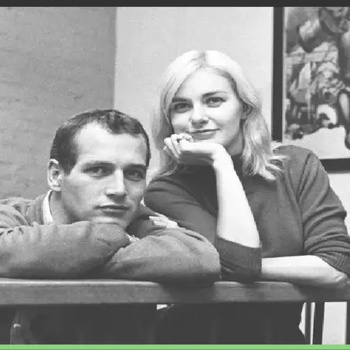The best thing about digital note-taking is that you can access your notes through multiple devices and carry them anywhere. You don’t have to carry all your books now. You don’t have to fear missing out on revisions as long as you have your smartphone in your hand. The notes made in apps are easily customizable, and accessible. Some apps allow you to write or type or do both. You can even take pictures or record audios of the lecture to save them in your notes if you don’t feel like writing or typing. We have handpicked a couple of apps for you to make your note-taking easier. 
- Evernote:
It is almost impossible to talk about note-taking apps without mentioning Evernote. Evernote tops the list of note-taking apps. It is one of the most powerful apps available out there and allows you to store your notes in any format you want. You can make your notes look as interesting as possible by adding text, images, PDFs, hand-written pages, or even audio clips. Evernote is the best organizer and storage place for all your notes. You can create a new note for every new topic. You can create notebooks to avoid any overlapping. You can add tags for quick searches and better organization. Evernote is available in both free and premium versions. While the free version is limited to two devices, the premium version allows you to access your notes from any number of devices. The free version has no offline access but the premium version has unlimited offline access. The storage limitations too vary for free and premium versions.
Evernote is available in both free and premium versions. While the free version is limited to two devices, the premium version allows you to access your notes from any number of devices. The free version has no offline access but the premium version has unlimited offline access. The storage limitations too vary for free and premium versions.
- Notion:
Notion has made note-taking a fun process. The relatively new app is a one-stop destination for all your note-taking requirements. Unlike many other apps, Notion allows you to collaborate on all aspects. Calling Notion a note-taking app would be an understatement. Because, Notion is a note-taking, project manager, organizer, and task manager app. How you combine the features to get the best out of it is up to you. Notion is available in both free and premium versions. It is accessible for Android users, iOS users, on the web, windows, and macOS. It is also a great team collaboration app. While the free version provides 1000 free blocks, the premium version gives you unlimited blocks per $10/month/ user for the team.
- Microsoft one-note:
Microsoft one-note is yet another full-featured note-taking app. This free form app allows you to either type or scribble. You can create notebooks to categorize your requirements. Each notebook can be divided into pages and sub-pages for further divisions to avoid confusion and keep it well-organized. It is like a canvas, you can write, type, or draw anywhere. You can also include images and audio. One note is free to use, but it uses the storage of OneDrive which provides 5GB of free storage space for an account which is more than enough for most people. If you still wish to expand your storage space, you can buy the premium version of OneDrive to increase your storage space.
One note is free to use, but it uses the storage of OneDrive which provides 5GB of free storage space for an account which is more than enough for most people. If you still wish to expand your storage space, you can buy the premium version of OneDrive to increase your storage space.
- Apple notes:
If you are an Apple user, you don’t have to look further for any other apps. Apple notes are inbuilt in macOS and iOS. It can also be used on the web. The notes you take on this app make it available across all your devices provided you have enough iCloud space. It is the most convenient app to use. There are no in-built tags but you still can organize your notes into numerous folders for easy search. You can include images, attachments, drawings, scanned documents, and anything else that you think is worth going into your notes.
The above are just a small section of note-taking apps available on google's android operating system and Apple’s iOS. There are plenty more available on the respective app stores that you can always try. But the above-listed ones are the top-rated and top-used apps that are tried and tested for your convenient use.